Livrabilité et Rapidité Optimales
Simplifiez vos campagnes ,
SMS & WhatsApp Avec Obulky
Obulky vous permet d'envoyer facilement des SMS et messages WhatsApp, gérer vos campagnes et alertes en quelques clics.
-
Envoi en masse SMS & WhatsApp
-
Campagnes automatisées
-
Notifications et alertes
-
Suivi et reporting
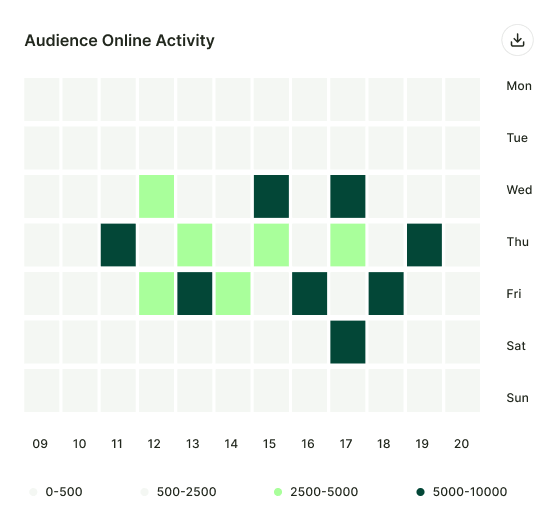
Innovation Technologique
Bénéficiez d'une transmission sûre.
Nos solutions garantissent une transmission fiable pour des campagnes efficaces.
Développeurs
Intégrez facilement
notre API REST.
Intégrez nos solutions SMS à votre application, site Web ou CRM en toute simplicité. Accédez à la documentation pour développeurs et connectez-vous aux trois opérateurs.
Développeurs
Envoi de SMS Pour les dev.
Simplifiez l’intégration de notre API SMS avec votre système, quelle que soit votre technologie. Accédez à notre documentation et connectez-vous aux opérateurs en toute simplicité.
PHP
JAVA
PYTHON
C SHARP
Commencez l'aventure
Prêt à booster votre business?
Augmentez vos ventes et prenez de l'avance dans un marché compétitif en étant parmi les premiers à en bénéficier.